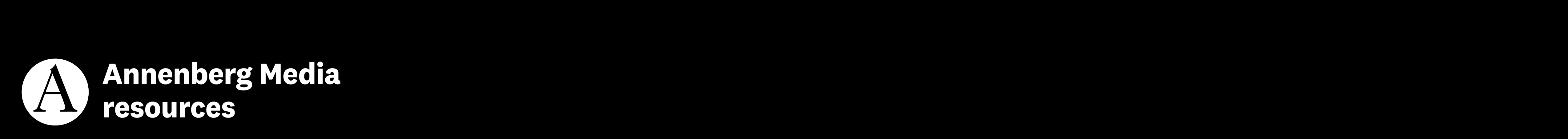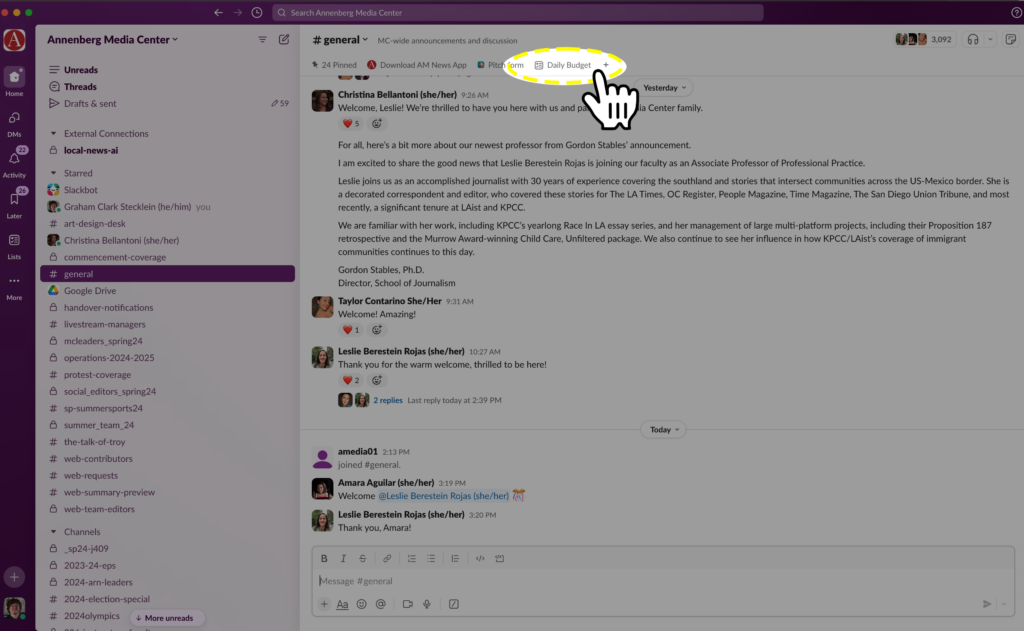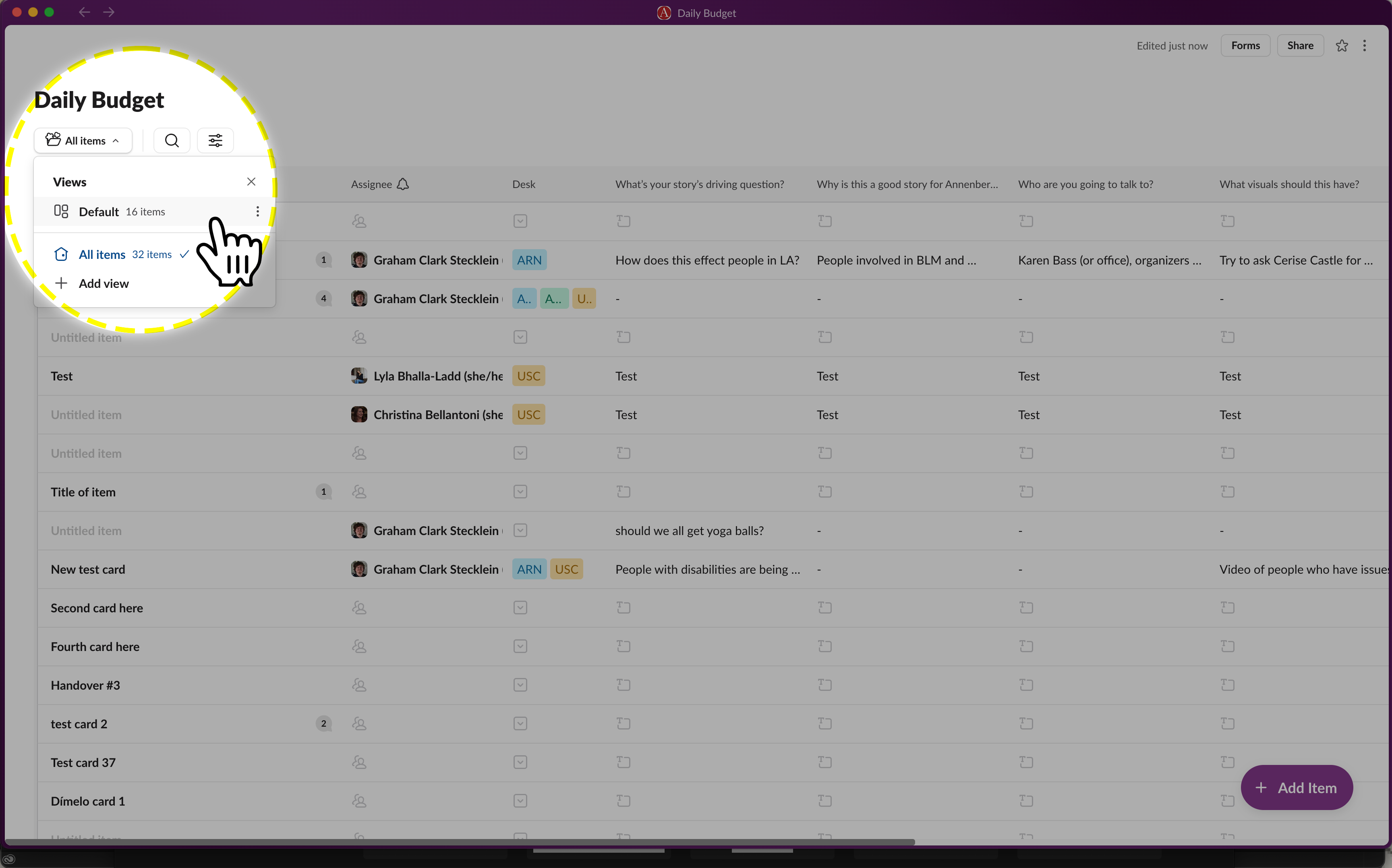How to open the Daily Budget
Go to the #general channel on Slack and look for the bookmark labeled “Daily Budget”
Change the view to Default
When you first open the Daily Budget list it may show a grid of information. Click on “All Items” in the upper left corner.
And change from the “All items” view to the “Default View.” You should now have the daily budget in the default view, with a column for each day of the week, a handover column, and an archived stories column.
How to pitch a story