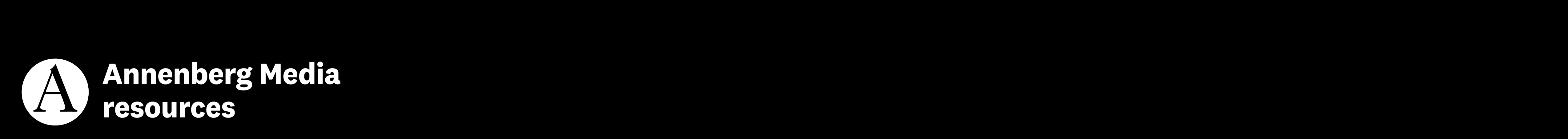1.Download the full show
I suggest using MacX YouTube Downloader or 4K Video Downloader.
2. Identify the segments you want to cut
You can look on uscannenbergmedia.com or the #live_stories channel on Slack to see the most recently published content. It’s very likely that the top stories covered by ATVN were also covered by the community desk.
Exercise your news judgment to decide what stories would be best to upload to the YouTube channel on their own and embed into articles.
3. Cut ‘em out and export them with Premiere or an editor of your choice If you use Premiere, you can set the in and out points of the segment on your sequence and quick export just that section.
If you use Premiere, you can set the in and out points of the segment on your sequence and quick export just that section.
4. Prep everything you need for YouTube (TDs & Thumbs)
Title: A short, search-friendly title for the segment.
Description: This can be longer, including any information you couldn’t fit in the title. If there’s a reporter who should be credited for the piece, this is the place to name them.
Thumbnail: Custom thumbnails for all uploads help our channel look professional and can drive views. Here’s a link to a template made just for stories.
To use Canva Pro features you can log in with the shared Annenberg Media Canva Pro account.
Keep in mind: put very few words on the thumb. It doesn’t have to be the full title! Use a screengrab from the video that will get people’s attention. Know that anything in the bottom right corner will be covered up by the timecode youtube puts over all videos. If you want to get deep into thumbnail design read this excellent guide, but for this it’s ok to do a very simple thumb using the template.
5. Upload to the Annenberg Media YouTube channel
If you need a refresher on accessing Annenberg Media’s youtube channel through your USC email here’s the guide. Fill in all the info for the upload as appropriate, note all of our videos should be set to “No, it’s not made for kids.” Once everything looks good to go, hit publish.
6. Embed them into relevant stories on uscannenbergmedia.com
Log into Arc and find the article you want to embed the vid into on Composer.
Pick a good place to embed the video, use the Social URL embed tool and paste the YouTube url into the article.
7. Update/republish those articles
Hit save and update on the article.
BONUS INFO: HEY WHY ARE WE DOING THIS??
This is a hugely valuable thing to do in a number of ways. It integrates ATVN with the published written content on the website in a way that’s important for our own newsroom alignment, and to have the website as a better portal to the whole of everything that goes on within Annenberg Media.
It delivers a richer experience to our audience! If ATVN has a cool interview or video segment that’s relevant to a published written story, now our readers have the option to watch a video on the same subject to learn more.
It’s good for engagement on the site and it’s good for engagement on the YouTube channel. Google and other search engines do factor multimedia content into SEO, if there’s a video on a post that can improve our articles’ performance in search rankings. On the flip side, YouTube tracks when videos are embedded into websites and receive plays there. So when YouTube sees that one of our videos is embedded into a legit site, it can bump up the video’s placement in recommendation algorithms.