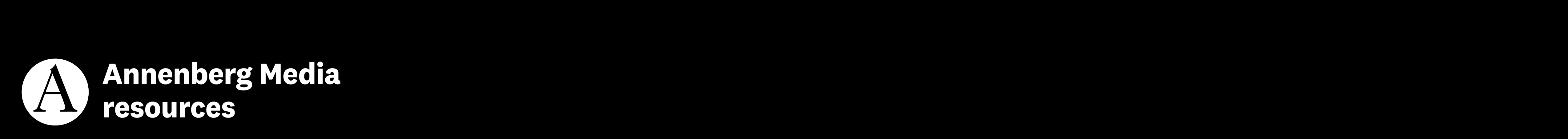Written instructions for guests here.
When you can’t interview someone in-person but you need better quality audio than a phone recording, consider doing a tape sync.
The basic idea: have the person on the other end of a call record their side of the conversation then send you the audio files after the interview is complete. If desired, the audio from both sides of the conversation can be spliced together (“sync”-ed up) to make one high-quality audio conversation.
It’s a little extra work. But if you explain the difference in audio quality and steps required, the person you’re talking to will almost always be understanding and ready to work with you.
Here’s a helpful video you can send to them explaining best practices for recording and sending tape sync audio:
If you’re having your subject record on their phone, you may need to speak with them over Zoom, Skype, or some other means of talking while their phone is in use. You might want to consider just recording a Zoom call instead, so you have video of the conversation that still may be higher quality audio than a recorded phone call.
Sometimes a media outlet will send a reporter with a microphone and recorder to capture the interview subject’s side of the conversation professionally. But more often time and budget limitations require interviewees to do a DIY tape sync. Luckily, with a little care and instruction, a smartphone recording in a quiet setting will yield absolutely useable results.