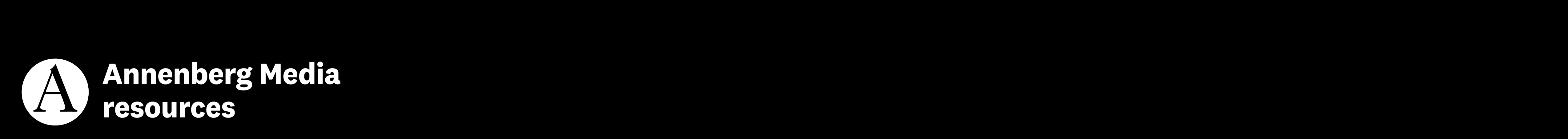If you’re looking for images to use for Impact documentaries, you have a few options.
You may be able to download AP photos or footage. Since these materials have to be paid for, you’ll need to follow a process of working with watermarked images first, then getting case-by-case approval and help downloading the images and footage from AP. A guide to the whole process is available here.
Depending on the subject, there may be Creative Commons photos that are useful for your doc. Check out this guide on working with Creative Commons images.
Especially if you’re producing a documentary about something tied to USC, there may be helpful photos available on Arc’s Photo Manager. This is the database of all photos uploaded for use in posts on uscannenbergmedia.com. The Annenberg Media photography team has captured tons of original shots. Here’s a guide to working with Arc, the section on using Photo Manager is labeled: “5) Creating a post in Composer: Featured Media”