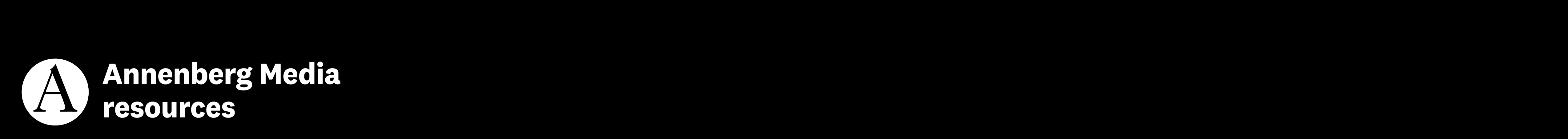Video call recording is built into Zoom and Skype.
It’s important to remember: you need permission to record anyone you talk to on a phone or video call. You can face legal consequences, and no matter what the state law may be where you’re calling Annenberg Media policy is to be safe, courteous and always confirm with a subject that they consent to being recorded.
It will record the full screen of whoever is talking, so be sure to mute your audio while the person you’re calling is responding.
It’s not an HD recording but it can be very useful. If you’re working on an audio piece, one nice thing is that Zoom saves the audio from the call as separate files as well.
If you’re trying to record a call from your phone and you don’t see the “Save to Cloud” option, you may need to activate your paid Zoom plan. This is available to all USC students.
Know that the final recording will crop each person’s frame down to fit them side by side. It will look like this:
So be sure your subject is right in the center of the frame or you’ll lose part of their face when you go to edit the final video. If you need the full screen video from the person you’re talking to there are ways around this, but not built into Skype.
Other options for recording video calls—including recording Facetime calls with audio—require more setup and third party software, but are absolutely do-able from home or in mobile situations.